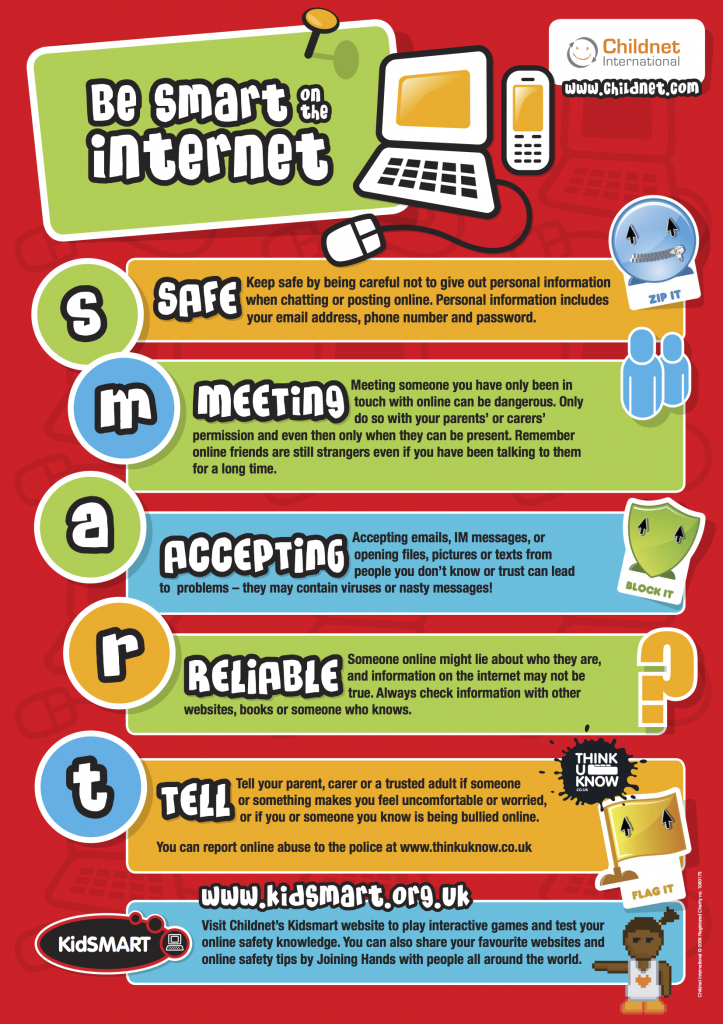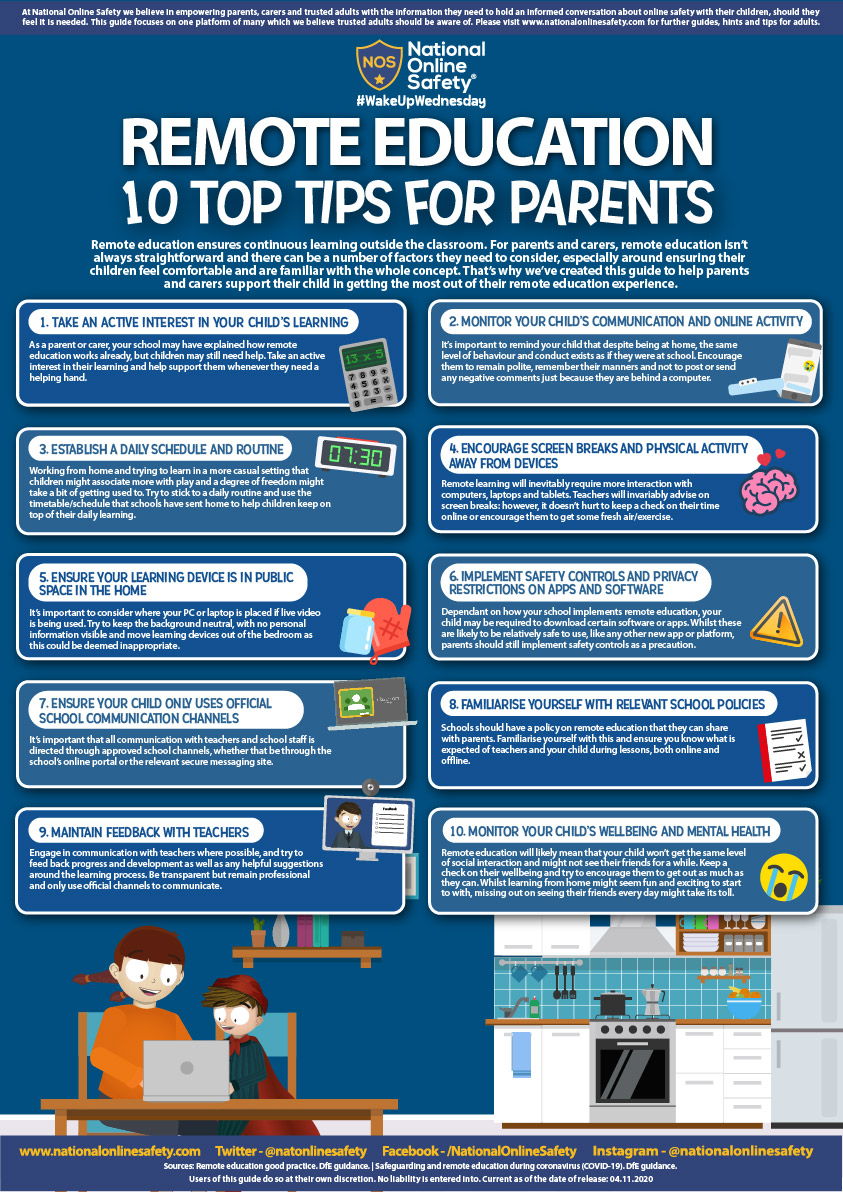“The Lord is my strength and my shield. My heart trusts him”
With this quote taken from the Bible, we want children to trust themselves and the Christian Values they are armed with to know what is right and true online.
A high-quality computing education equips pupils to use computational thinking and creativity to understand and change the world. Computing has deep links with mathematics, science, and design and technology.
Here at Hoole St Michael’s we endeavour to equip our children with the skills they will need for a the future workplace. The core of computing is computer science, in which pupils are taught the principles of information and computation, how digital systems work and how to put this knowledge to use through programming. Building on this knowledge and understanding, pupils are equipped to use information technology to create programs, systems and a range of content. Computing also ensures that pupils become digitally literate – able to use, and express themselves and develop their ideas through information and communication technology.
At Hoole St Michael’s we immerse the children in the use of Computing as much as possible through the use of technology in the classroom. These high quality resources allow for robust cross-curricular links and we have found that their use elicits enthusiasm and engagement with learning from the children.
The internet is essential in 21st century life for education, business and social interaction. As children move up through the school their access to various types of technology increases and it stands to reason that their exploration and curiosity increases too. The positives of the digital world overwhelmingly outweigh the negatives but children, schools and parents all need to be aware of various online risks.
We at Hoole St Michael’s follow the SMART Rules:
If you would like to share any information or require any further support please do not hesitate to contact your child’s class teacher.
Your help is still needed to prevent children accessing inappropriate material at home by way of filters and parental controls. Look below at our extensive list of links and resources for Parents/Carers, Teachers and Young People to help you with your child’s online safety at home.
Parent Controls
Keeping children and young people safe online is one of the biggest challenges facing society today and it is all of our responsibility to ensure that children are educated to make positive, informed choices when they are online.
Following on from a report from the UK Council for Internet Safety which highlighted the challenges parents, schools and communities face in Online Safety matters, we have subscribed to a monthly online safety newsletter, which is attached to this email.
We hope you find this newsletter informative and helpful, and we want to work with schools to promote the positive use of technology to make the online world a better and safer place for us all.
Online Safety on ClassDojo
On ClassDojo we will continue to share information regarding online safety on various platforms. These posters are amazing and provide parents/carers/children with valuable information about how to keep safe while using the vast array of technology we have at our disposal. Please see a few examples below and remember to keep checking on ClassDojo for more updates!
Safer Internet Day 2020

Safer Internet Day 2020 was on Tuesday 11th February. The children had an assembly focused around the message of Free to be me: exploring identity online.” We discussed the different elements that make up someone’s identity and how we can choose which elements to share with others online. We talked about the use of avatars and usernames and how we need to ensure we don’t give away too much personal information through our online identities.
The Safer Internet Day 2020 website can be found by clicking here.
If you would like any information or advice related to staying safe online then please do not hesitate to contact Mr Pitcher through the school office.
Search engines
Please note that no search engine is ever 100% safe but below provides some links to some “safer” search engines:
Research searching
Google offers a safer search option for children searching on the Internet. You can find out how to do this by downloading the instructions at the bottom of the page.
Image searching
Gaming
When children are accessing games via Xbox LIVE or any other device, privacy settings can be set up. . To read more, click here.
Websites for more information
Please click on the icon to go to the relevant site

CEOP (The Child Exploitation and Online Protection Centre) delivers a multi-agency service dedicated to tackling the abuse and exploitation of children in the real and ‘e’ world. Often it is referred to as an online 999. By clicking on the button, young people and parents can get advice on a range of issues such as viruses, hacking and dealing with bullying online.
Vodafone have produced a Digital Parenting Magazine which informs parents about the various technologies children are accessing today. There is information on Facebook settings, Xbox 360 settings, Blackberry settings, jargon busting and many more ‘How to Guides’. They are well worth a read and some are attached below for you to download.

The “Thinkuknow” website is brought to you by the Child Exploitation and Online Protection (CEOP) centre.

Kidsmart gives you lots of advice on how to stay safe online.
New e-Safety Portal for Parents and Schools – Internet Matters
Internet Matters is a new online portal designed for parents to access simple, easy and practical advice about online safety for their children, right through from pre-school to teens. It provides tips on protecting children from online grooming, cyberbullying, privacy and identity theft and inappropriate content. Internet Matters is a not-for profit organisation set up by BT, Sky, TalkTalk and Virgin Media.
ParentINFO is a collaboration between ParentZone and CEOP. There are useful guides and articles on helping your child stay safe online.